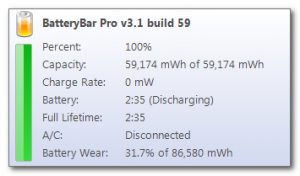 BatteryBar, a superb power gauge that’s compatible with XP, Vista, and Windows 7.
BatteryBar, a superb power gauge that’s compatible with XP, Vista, and Windows 7.
Normally, if you want Windows’ read on how much battery life is left, you have to mouse over the tiny System Tray power icon. BatteryBar adds a full-time, at-a-glance gauge to the right side of the taskbar.
That gauge shows you either a percentage of battery life remaining or the amount of runtime left; clicking it toggles between the two readings. Interestingly, when you’re running on AC power, the gauge switches from green to blue and shows how long until you reach a full charge.
But wait, there’s more: when you mouse over the gauge, a pop-up window displays a boatload of additional information, such as total battery capacity, charge/discharge rate, AC status, and even a lifetime estimate based on historical charge/discharge data. That’s what I’m talking about!
BatteryBar is free, there’s also a Pro version that adds more features, like a graph of battery profiles, low/critical power warnings, and automatic power-scheme switching that kicks in when you switch between AC and battery power.
