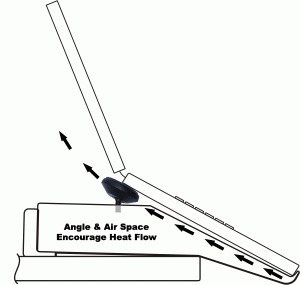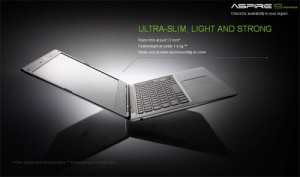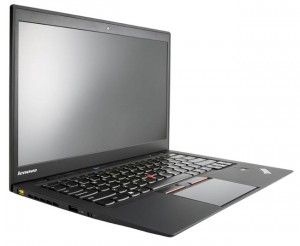 Lenovo unveiled a lighter, quicker ThinkPad notebook computer to appeal to customers who like the convenience of tablets and smartphones. The ThinkPad X1 Carbon will go on sale later this month, the Chinese computer maker said. Lenovo Group acquired the ThinkPad brand.
Lenovo unveiled a lighter, quicker ThinkPad notebook computer to appeal to customers who like the convenience of tablets and smartphones. The ThinkPad X1 Carbon will go on sale later this month, the Chinese computer maker said. Lenovo Group acquired the ThinkPad brand.
The latest ThinkPad has third-generation wireless connectivity and other features inspired by tablets and smartphones, said Dilip Bhatia, vice president of the ThinkPad business unit. He said that was in response to demands by customers who want a tablet’s convenience but need a notebook’s wider range of functions. “They want faster. They want thinner,” Bhatia said.
Lenovo shaved the 14-inch (35.5 centimeter) laptop computer’s weight to three pounds (1.3 kilograms) from the 3.7 pounds (1.7 kilograms) of last year’s model, Bhatia. He said it would have up to eight hours of battery life and the startup time was reduced by as much as half to under 20 seconds.
The ThinkPad X1 Carbon which according to Lenovo is the lightest 14 inch ultrabook available and it comes with the latest Intel Ivy Bridge processors.
The Lenovo ThinkPad X1 Carbon features a chassis which is made from carbon fiber, and this makes the X1 Carbon extremely light weighing in at just three pounds, it is also thin measuring just 18mm at its thickest point.
Other specifications on the ThinkPad X1 Carbon include two USB 3.0 and 2.0 ports, a Mini DisplayPort, a 3.5mm audio jack and an SD card slot, there is also a built in fingerprint reader and the display features a resolution of 1600 x 900 pixels.
The Lenovo X1 ThinkPad Carbon comes with a rapid charge option which will let you charge the ultrabooks battery to 80 percent in just 30 minutes.
The ThinkPad unit launched the first tablet version of its computer last year.
Despite tablets’ growing popularity, Bhatia said there will still be strong demand for notebooks to perform more complex functions in business, education and government. Forecasts call for global notebook sales to reach 230 million this year, versus 110 million for tablets.
“The clamshell format is going to be around for a long time,” Bhatia said. “We see a multi-device environment.”